Fix Your Own Ergonomics in the Office
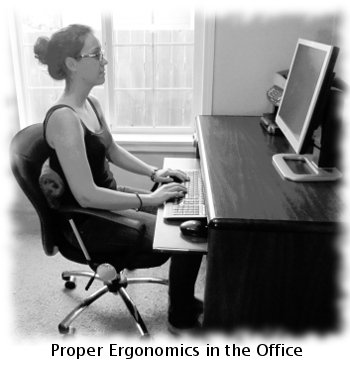
Ergonomics in the office is really about setting up your work spaces to fit your body for the work you are going to be doing. This can be hard to achieve, especially if you don't have control over the environment, or you have to share your workstation with others. I want to share some tips here on how to get as close as you can, and what to do if you can't change the equipment.
Why is ergonomics in the office important? When your workstation fits you, it decreases stress on your body and can decrease headaches, neck pain, back pain, and the development of trigger points. It can also reduce eyestrain and arm symptoms, including carpal tunnel syndrome (syndrome when a nerve is compressed in your wrist causing your hands to go numb).
Ergonomics: The Office Chair
Probably the most important piece of equipment in the office
is your chair, since, in all likelihood, you are in it for six or more hours
per day. First, learn proper sitting posture, which you will need to
learn in order to size your chair properly. No point in fitting your chair to
you if you are not using good posture! Then you can apply good sitting posture to the office chair.
To summarize proper sitting posture:
- You need to sit on your "sit bones"
- Allow your spine to lengthen
- Your head should "float" up and rotate forward (decreasing forward head posture)
- You should vary your position between sitting at the front of your seat, leaning forward with support, sitting all the way back in your chair
You also need to check that your chair is supporting you properly. On the page about office chair posture, I also discuss how to shop for an office chair, or modify the one you already have.
Ergonomics in the Office: Computer Set-up
This is another area that is important to have proper ergonomics in the office since many people are in this position for many hours. The general principle here is to keep your joints in neutral position, so there is no undue stress on them. I have a more detailed page on posture at the computer, but here is a summary:
-
Make sure your seat is adjusted so
your feet are supported
- Your elbows should be at about 90 degrees
- Your keyboard and mouse should be
close so you don't have to reach out to type and mouse
- The top of your monitor should be
even with your forehead so you can scan down the screen
- Make sure you have even lighting,
and no glare on your screen
Find out more about computer related injuries that happen if you don't use proper ergonomics.
Ergonomics in the Office: The Phone

If you use the phone for more than a few minutes a day, this section is really important. I can't tell you how often people come in with neck problems from poor phone habits, at home or in the office. It is really important to avoid holding the phone to your ear with your shoulder. When you do this, you shorten the muscles and keep them in a sustained contraction, which can aggravate or create trigger points. You can also "jam" the joints in your neck, and then suffer persistent neck pain, or even difficulty with moving it.
- Make sure you have proper sitting posture. Leaning back is fine, but have good lumbar support.
- Don't hold the phone to your ear
with your shoulder, even for short periods of time. You can create muscle
spasms this way.
- Do hold the phone to your ear with
your hand, keeping your neck in a neutral position.
- If you plan to be on the phone
more than a few minutes, use a headset. It is worth the investment, and the few
seconds it takes to put on.
- Do NOT twist to use the phone,
turn your whole body. You will thank me later!
Notice in the picture how her spine is twisted and tilted to hold the phone with her shoulder. Holding that position even for a minute or two is very stressful on the spine. With a headset, your spine can stay free and mobile, and you are able to continue other activities.
Ergonomics in the Office: Writing

This is going to be similar to computer work, but you will need to lean forward to reach the desk. (See proper sitting posture). It is fine to lean on the desk for support as long as your spine stays in an elongated and neutral position.
Ergonomics in the Office: Filing
When filing, it is important to keep your spine in a neutral position and lower your whole body down to the level of the file, rather than bending over. First, you need to know how to balance yourself while standing (proper standing posture). Then you will need to use a lunge or squat to bring your body down to the level of the drawer. It's good for your quads anyway! If you are going to be there a while, you can support your bent knee against another file to support yourself, or sit or kneel. It's not worth hurting your back to stand there bent over!
Ergonomics in the Office: Lifting

Working in the office, you probably don't do a lot of lifting, but sometimes that can actually make you more vulnerable to injury when you do lift, since you are not in the habit. The basic premise of proper lifting is the same as everything else: keep your spine in a neutral position as you load it, so you don't put excess pressure on any structures. For a full discussion, visit Proper Lifting. Here is a mini summary:
- Use a squat or lunge to get to the level of the item to be lifted
- Test the weight to make sure that you will be able to lift it
- Do not bend your spine
- Pull your belly button toward your spine to support your back
- Lift with your legs, and arms when higher
- Support with your back, don't lift with it
How often do I see someone come in for treatment because of poor lifting! This is a really important piece of ergonomics in the office. Avoid the pain by being thoughtful about lifting.
Ergonomics on the way to the Office: Driving Ergonomics
Many of you may already be in pain by the time you reach the office! The same principles discussed above apply to driving to the office. Learn more about ideal driving ergonomics.
Hopefully these tips about ergonomics in the office will save you much pain. While working on the ergonomics in your office, try having someone take a picture of you in your various work postures. It helps a lot to be able to see what you are doing and compare it with the information presented here. If you fix your office setup and posture, and still experience pain during or after working, it is likely that you have set up trigger points that will need to be worked through before you will start feeling better. Use the rest of the info on this site to help alleviate the pain!
Return from Ergonomics in the Office to Muscle Pain Solutions Home Page.